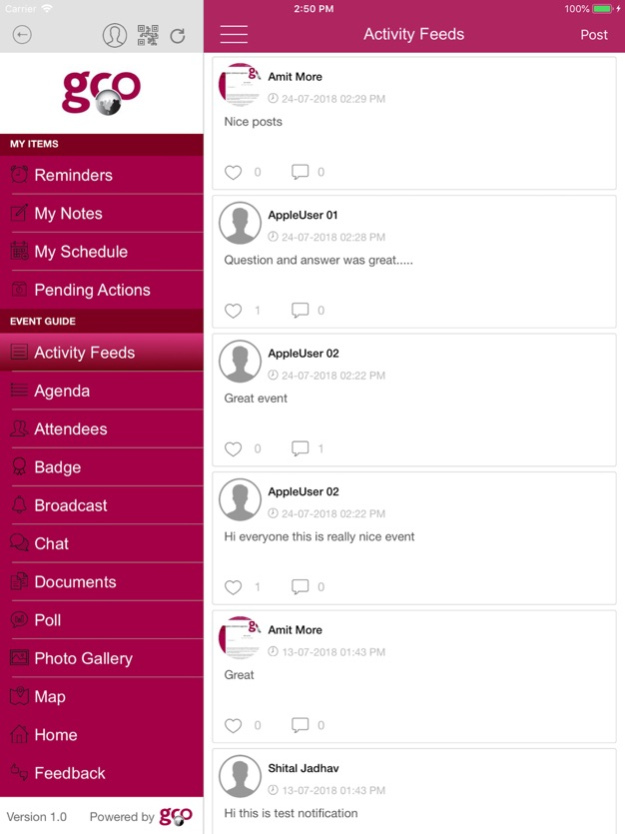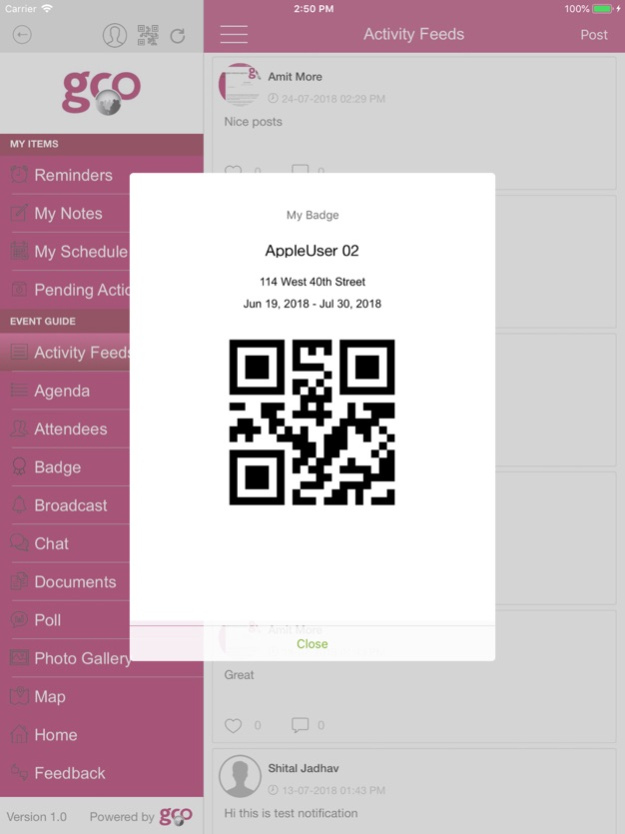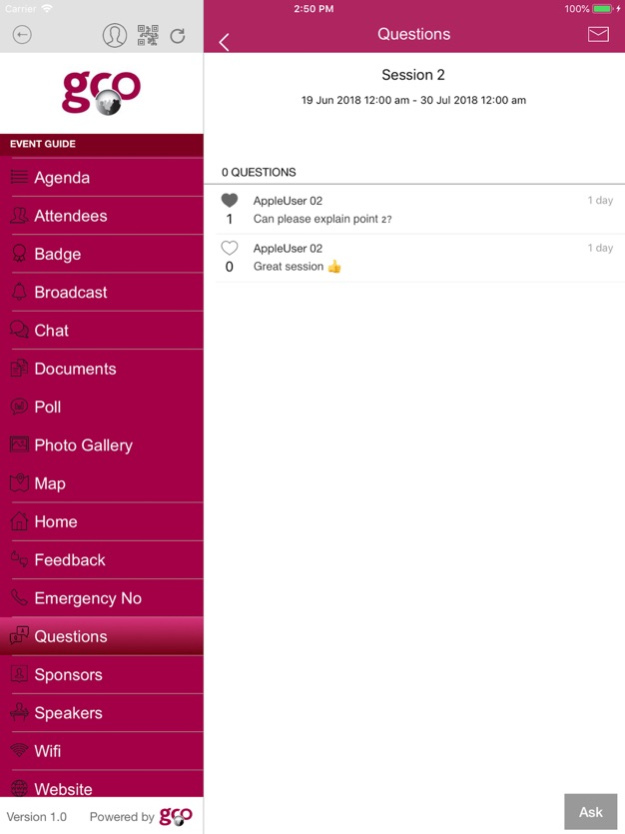My-Julia 1.3
Continue to app
Free Version
Publisher Description
My Julia is an application developed with 20+ years of knowledge and experience of GCO in event organizing industry.
It is designed for the attendees to have a memorable event experience.
With our solution both attendees and event organizers will have a great control over their event. This app will help the attendees to receive timely notifications about the event and have a wider view on the other attendees joining that event.
Just download an event and have access to the following features:
• Event details.
• Agenda/Schedules - Access your complete events schedule, session speakers, description and more.
• Personalization - Create your own personalized schedule, notes and reminders.
• Search for any attendees, and speaker from that event.
• Live polling and poll history - Allowing the speaker to do polls and receive the answers on the fly.
• Barcode Badge - For easy check-in and check-out from the conferences or meetings.
• Live Q&A - Where attendees can key in their questions to the speaker during the live event.
• Chat - Freedom to chat with other attendees from that event.
• Broadcast Notifications – Receiving on the fly broadcast notifications on any changes to the event or in case of emergency.
• Feedback. - Feedback for the speaker or the event can be captured.
• Photo Gallery - All attendees or participants can share their photos or text and can be viewed by all attendees.
• Activity Feeds - The activity feeds help promote internal collaboration through quick and short recent updates about the event.
• Wi-Fi – Easy access to logon user and passwords to be used for the conference.
• Map – Floor plans and directions to the meeting rooms can be uploaded by the organizers.
Dec 13, 2019
Version 1.3
Bug fixes for dark mode
About My-Julia
My-Julia is a free app for iOS published in the System Maintenance list of apps, part of System Utilities.
The company that develops My-Julia is GCO (Global Conference Organisers) B.V.. The latest version released by its developer is 1.3.
To install My-Julia on your iOS device, just click the green Continue To App button above to start the installation process. The app is listed on our website since 2019-12-13 and was downloaded 0 times. We have already checked if the download link is safe, however for your own protection we recommend that you scan the downloaded app with your antivirus. Your antivirus may detect the My-Julia as malware if the download link is broken.
How to install My-Julia on your iOS device:
- Click on the Continue To App button on our website. This will redirect you to the App Store.
- Once the My-Julia is shown in the iTunes listing of your iOS device, you can start its download and installation. Tap on the GET button to the right of the app to start downloading it.
- If you are not logged-in the iOS appstore app, you'll be prompted for your your Apple ID and/or password.
- After My-Julia is downloaded, you'll see an INSTALL button to the right. Tap on it to start the actual installation of the iOS app.
- Once installation is finished you can tap on the OPEN button to start it. Its icon will also be added to your device home screen.